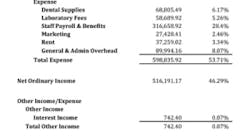The main expense accounts we recommend are lab fees, dental supplies, payroll (not including dentist pay), marketing/advertising, rent, and general overhead. These are all set up as the main expense type accounts. In addition, we recommend that accounts such as dentist compensation, interest expense, depreciation expense, and owner perks all be set up as separate other expense accounts. By setting each of these up as other expense items, they are excluded from net operating income, making the Profit & Loss Statement a very comparable report.To customize the chart of accounts in QuickBooks for a dental practice, first go to Lists then to Chart of Accounts. Next, delete any unused and unnecessary income and expense accounts. In addition, similar accounts can be merged. To do this, copy the name of the account you want to keep. Now go to the other account you want to merge with and choose to edit account. Paste the account name to this account and QuickBooks will recognize the same-named accounts and confirm the merge. Once accounts are removed and merged, they can be arranged to provide the summary view of the Profit & Loss Statement. On the chart of accounts list, accounts can be dragged up and down the list and moved to be a subaccount of another account. To do this, hover over the diamond to the left of the account name and click to drag the account to its desired location.Many inexperienced QuickBooks users are concerned that moving around the chart of accounts will lead to issues with their accounting. As long as no transactions are deleted, moving the chart of accounts around into a more legible order will not cause any data loss. However, reports from prior years will now follow the new mapping, so it would be a good idea to consult your accountant before making these changes in case he or she needs to archive any information. The result of these efforts will be a concise and useful Profit & Loss Statement that is not confusing. Now on to the balance sheet ...As co-founder of Veros Dental, Adam Decker, CPA, CVA, works with dentists to manage and bridge their business and personal financial picture. Veros Dental’s team provides comprehensive and insightful financial services for dentists from investment and practice strategy to tax compliance and bookkeeping. Contact Adam at [email protected] or see www.verosdental.com.
By Adam Decker, CPA, CVAQuickBooks is a great software package for dental practice accounting. It's easy to use, has great reporting tools, and the functionality of the desktop version is all-inclusive for what your practice needs. Yet many dentists don't use the reports or information that can be gathered out of the practice's QuickBooks file. One reason is often because the reports seem confusing and can be two or three pages long — hardly the high-level summary a dentist needs to have a quick check on how the practice is performing.In accounting, the chart of accounts is a list of every possible accounting category for income, expenses, assets, liabilities, and equity. QuickBooks comes with a number of default charts of accounts. When setting up a QuickBooks file for the first time, a new practice will choose a default chart of accounts then progressively start adding more accounts (usually expense accounts) that it finds specific to its needs. However, the default chart of accounts leaves quite a bit to be desired. However, with some dragging, dropping, and editing, a user can create a chart of accounts that will result in a much more concise, legible, and easy-to-use Profit & Loss Statement that can be used to better manage the practice.The default chart of accounts in QuickBooks typically includes about 30 expense accounts. Most of these accounts are meaningful and useful. However, to look at a Profit & Loss Statement with 30 expense accounts can be a little overwhelming, and forces the dentist to analyze it in some level of detail, even if a high level look is desired. In addition, it's difficult to compare the practice expense results to peers and surveys when the expenses are so detailed. On the other hand, it is important to know how much is spent on each line item, such as utilities, office supplies, uniforms, and marketing.To provide both the high level view of summarized information and retain the important details of the practice expenses, the chart of accounts should be customized through the use of subaccounts. In QuickBooks, a Profit & Loss Statement can be generated showing only the top-level accounts (collapsed view), or with all the subaccount details (expanded view). By setting up the chart of accounts using subaccounts, one can generate a more readable and comparable Profit & Loss Statement. In addition, the system will have the details the dentist needs in an expanded Profit & Loss Statement to examine the individual line items.