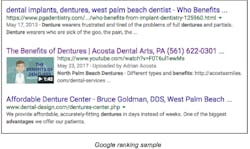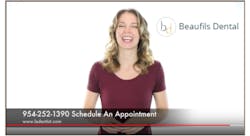Thinking about video to promote your dental practice? 6 YouTube must-haves
This article originally appeared in the Principles of Practice Management e-newsletter. Subscribe to this informative twice monthly practice management ENL here.
Video is popular, and a video on your dental website to help market your practice can help you draw in more patients. To get it done right, it's a good idea to know your way around YouTube. Here are six easy steps to help.
IF YOU'RE A DENTAL PRACTICE OWNER, you probably know the role that online marketing plays toward the growth of your business. If you’ve heard the terms SEO and blogging, then I can assume you’ve also heard of video marketing and how dental practices should incorporate it into their marketing plans.
As the cofounder of Clicc Media Inc, an online marketing company, I discuss with dentists the importance of videos to their online growth. Now, I understand that not everyone feels comfortable in front of a camera, which is why I recommend alternative video styles to help get the message across.
Two great options are spokesperson, where you hire an actor to read your script in front of a white screen or background image, and cartoon,where animation is used to tell your story.
Regardless of the direction you take for your videos, I recommend that you not only upload them to YouTube, but always optimize them for better success. Here are six things every video must have when it’s uploaded to YouTube.
1. A target keyword in the title with company info
Think of uploading a video to YouTube as creating a new page for your website. It should have a main focus keyword. So, like your website’s title tag in which you add your focus keyword, do the same with your YouTube video title.
As you can see in the example, Acosta Dental Art’s video focuses on the “benefits of dentures.” Along with the focus keyword, they added their company name to showcase their brand, and their phone number. Why is this a good idea? Because it’s a simple way to show a quick call-to-action, especially when your video begins to rank on Google.
2. An eye-catching video thumbnail
When creating a YouTube video thumbnail, I suggest using a clip from the actual video so there is better correlation between screenshot and video content. On this thumbnail, include your video title in big letters so it’s easy for viewers to read. This small step can help your video stand out from your competitors in YouTube’s search results. In Acosta’s example, you can see how all of the elements correlate and stand out.
Pro tip: I recommend using Canva to assist with creating thumbnails. It provides a template that has the dimensions already programmed so all you have to do is add the image and text. It’s simple and free.
3. Branding
What are three elements that you can see on the Beaufils Dental video?
If you answered logo, business number, and website, then you’re right. From beginning to end, you will see these three elements in the video. They do this to connect great information to their brand because they understand that their audience is always searching for answers to their problems. This approach will not only help you gain trust from your audience, but also, repetition is key. The more they see your brand, the more it becomes ingrained in the audience’s memory. Make it easy for your audience to find and contact you.
4. A video description
Time and again dental practices do not take advantage of this space. It’s important to tell your audience what the video is about and what to expect. Captivate them, and then provide them with information that confirms they landed on the correct video.
Write at least two paragraphs. In the first paragraph provide an overview of what the video is about. If you have a page on your website that relates to the uploaded video, include it in this area as well. This will provide you with a great backlink to this page. In the second paragraph provide an overview of your dental practice, your location, what you offer, and your contact information. You can even add links to your social media profiles and ask viewers to follow you there for free insights, tips, and behind-the-scenes moments.
5. End screens
A great way to keep your audience engaged and drive more traffic to your other videos is to use end screens, which can be found in the “Creator Studio” under “End Screens & Annotations.”
Before adding end screens, I recommend you first create an “end card” to add at the end of your video. This way you’re not overlapping any important content, and if you look at any of the big brands you will see that this produces a clean look and layout. As you can see, Jimmy Fallon’s end card shows a picture of him, because he’s the brand, his logo, and two end screens.
For your dental practice’s end card you can emulate Jimmy Fallon’s idea and showcase the main dentist, or you can show the practice logo, website, phone number, and other important information. Make sure to position all of your information correctly or it may become hidden behind the end screen.
Once you’ve added this to your video and uploaded it, click on the “End Screens & Annotations” tab of your editor dashboard to select one of the templates that YouTube provides. These templates allow you to add one to four videos to guide your viewers to your other content. I recommend that you show this end card for at least five to 10 seconds.
6. A transcript
If your video contains voiceover or someone speaking directly to the camera, then you need to upload a transcript. An easy way to create a transcript is to save the script you wrote as a .txt file and upload it to the video’s creator studio. If you didn’t write a script before recording your video or you lost the original file, you can hire a transcriber to listen to the audio and type it out for you, or you can do this step yourself.
The benefits of transcripts are including the deaf community via closed captioning, and allowing audiences who are watching in an environment where they cannot have video to read along.
Conclusion
When launching a video marketing plan for your business, don’t be tempted to just grab your cell phone, hit record, and upload. Take some time to make your video stand out. Think about the impression you want your audience to have after viewing the video. While videos are an investment, they can be the key to helping your practice stand out from the competition.