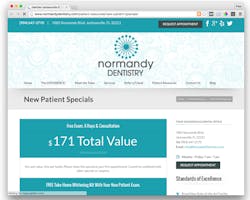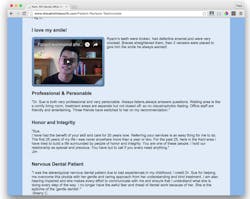Just having a website for your dental practice isn’t enough. You need to have a great website for your dental practice.Why? Because that’s what your patients expect. Even more important, it’s what people who are searching for a new dentist expect.
If you don’t provide the information people are looking for, they’ll find it somewhere else, probably on one of your competitors’ websites.
In this article I’m going to talk about seven of the most important (and often most overlooked) pages every dentist’s website needs. I’ll include examples from practices around the country, as well as offer best practices to make your website stand out.
1. The “About” page
Based on my research and experience working with dentists across the country, the “About” page is the second-most visited page on a dentist’s website. Why? Because choosing a dentist is a very personal, difficult, confusing, and sometimes nerve wracking process. How do prospective patients tell one dentist from another? What is the deciding factor that pushes a prospective patient to schedule his or her first appointment?
Often, it’s the “About” page that makes the difference. It’s here that prospective patients can make a personal connection with a dentist, learning about his or her education, experience, professional certifications and awards, and even personal background.
Best practices for “About” pages
● Feature photos of yourself and your staff.
● Use bullet points to make important information easy to find.
● Write about your philosophy and approach to dentistry.
● Include fun facts about yourself such hobbies and what makes you unique.
2. Payment Methods
Visit—Boulder Modern Dentistry, Boulder, CO
There’s nothing more frustrating for prospective patients than finding a dentist they think they’ll love, calling to make an appointment, and then finding out that he or she doesn’t accept their insurance. By featuring a “Payment Methods” page prominently on your website, you can stop these frustrations before they start. Plus, you’ll minimize the time your front desk staff spends explaining your payment methods and policies to prospective patients.
Best practice for “Payment Methods” pages
● Be clear about what methods of payment you accept. Avoid ambiguity. Provide clear information to prospective patients.
● List the types of insurance you accept and those you don’t (if applicable).
● Do you accept Medicaid or your state’s low-income health care plan?
● Do you accept credit cards? Which ones? Is there an added fee?
● Do you offer a cash discount? If so, what is it?
● Do you accept CareCredit?
● Do you offer payment plans or sliding scale payments for low income patients?
● Use images like credit card or insurance company logos to make your page more approachable.
3. New Patient Special
Your “New Patient Special” page is your opportunity to make an offer prospective patients can’t refuse.The lifetime value of a new dental patient can be incredibly high (potentially tens of thousands of dollars when you factor in referrals), so be generous with your new patient specials. But not too generous. You don’t want to experience the dreaded “Groupon Effect,” where your practice is flooded with overly cost-conscious patients who are just looking for a deal.
Also, don’t just add your new patient special to the text of your practice’s homepage. Create a dedicated page and use search engine optimization to help this page rank highly in Google searches. You can also use this page as a landing page for Google AdWords, Facebook ads, and other online advertising campaigns.
Best practices for a “New Patient Special” page
● Keep it simple. Your promotion shouldn’t take more than a sentence or two.
● Make it eye-catching. Capture your audience’s attention and keep them reading.
● Create specials that provide value to both you and your new patients. A free cleaning may be attractive to a prospective patient, but may not necessarily lead to a long-term relationship with that patient. Instead, consider offering free X-rays as part of a discounted first exam.
● Experiment with seasonal specials or different new patient specials to see which brings you the most business.
4. Location/Hours
Visit—Caitlin Batchelor Dentistry, Harrisonburg, VA
Where are you located and when are you open? Both current patients and prospective patients will thank you for making it easy to find your practice’s location(s) and business hours.
Best practices for “Your Location” page
● Embed a Google Map so visitors can scroll around, zoom in and out, and see where you’re located.
● Be clear about your hours, especially if they vary from day to day. If you’re open late (or start your day early) on certain days, highlight this.
● Use a tel attribute to make your phone number clickable from mobile devices.
● If you can answer questions by email, say so. Many people prefer email to phone calls.
5. Appointment page
Visit—Spokane Dental Care, Spokane, WA
If you offer online appointments, you’re doing your patients and staff a big favor. Your staff will spend less time scheduling appointments on the phone. Your patients will be able to request appointments when it’s convenient for them, without the need to make a phone call.
Best practices for your “Appointment” page
● Use a form that asks only for the information your practice needs. Your staff can review the requests, finalize appointments, and confirm with patients.
● Some practices use automated systems that show available appointment times.
● Make sure to provide emergency contact information for patients who have a dental or medical emergency.
● When a patient submits an appointment request, send them to a “Thank You” page and tell them what they can expect next. Can they expect a confirmation email, a phone call within two hours?
6. Testimonials
Glowing reviews and great testimonials can become your dental practice’s best marketing materials. Create a “Testimonials” page for your website where you can post a curated collection of your favorite reviews and testimonials.
Best practices for a “Testimonials” page
● The biggest mistake most dental practices make is relying solely on text reviews. The best Testimonials pages include pictures and videos, along with short reviews.
● Use a contest to solicit reviews. Ask patients for a review and a picture. In exchange, give away an electric toothbrush or a free cleaning.
● Link to your Yelp and Google Plus pages so prospective patients can see even more great reviews.
7. Services Pages
Visit—Mill District Dental, Minneapolis, MN
What are your specialties? Do you enjoy working with children? Is your focus on cosmetic dentistry? Do you offer pain-free laser periodontal treatments? Create a page for each major service you offer.These pages can rank well in Google search results and can be used as landing pages for your online marketing and advertising campaigns.
Best practices for “Services” pages
● Don’t put all your services on a single page. By creating pages that are focused on a single service, you’ll be able to go into more detail and better connect with your audience.
● Be clear about the services you offer and why you do a better job than other dentists in your area.
● A great page should answer these questions: What’s the service? Who needs it? What unique add-ons and benefits does the practice offer? What’s the next step (call, email, etc.)?
Taking the next step: 3 great resources
Once you have the most important pages on your practice’s website, where do you go next? Here are three resources to help you:
● The Importance of Responsive Design—Just as important as what’s on your website is how your website works. Today that means creating websites that are just as accessible to Android and iPhone users as they are to visitors on desktop or laptop computers.
● Social Media Strategies for Dentists—What are the best social media sites for dentists? What should you post? Is a blog social media? Learn the answers to these questions and more.
● Search Engine Optimization (SEO) Starter Guide—You’ve added valuable information to your website. What now? This free guide from Google will help you understand the basics of optimizing your website and influencing how your practice appears in Google’s search results.